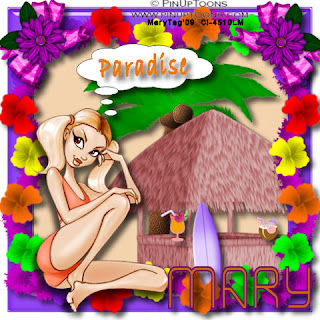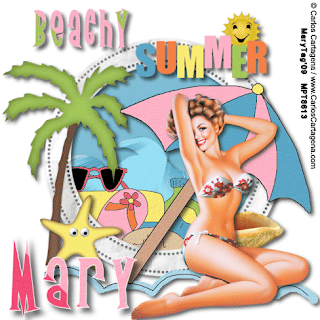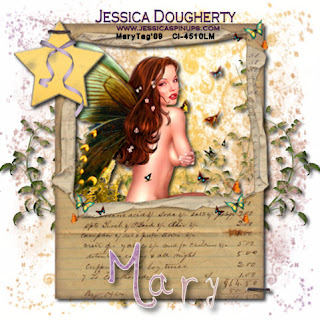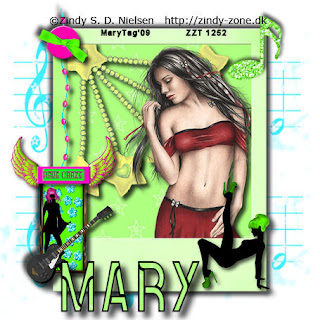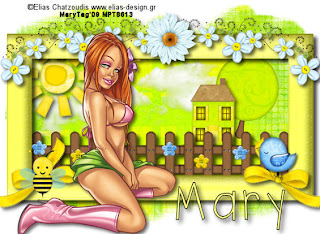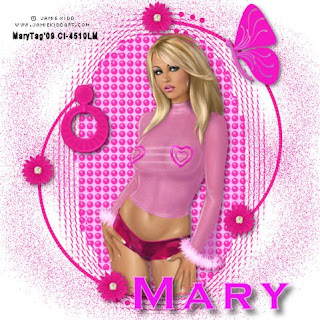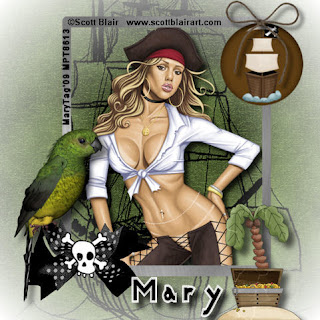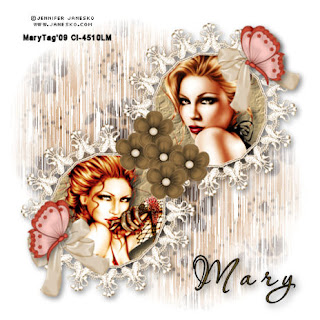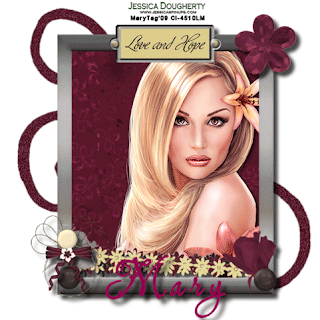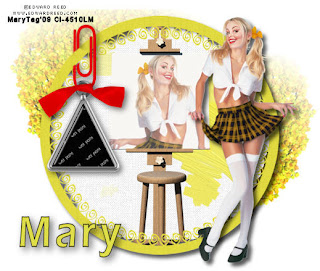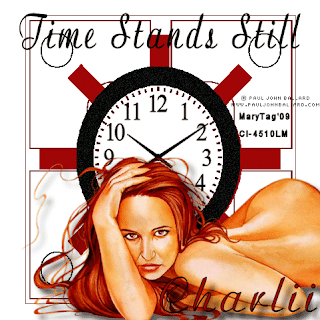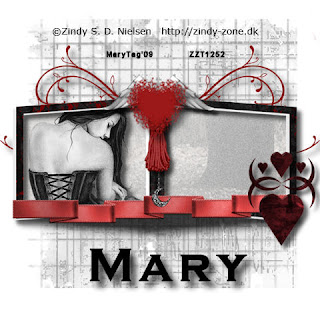*I am using the sexy work of Elias Chatzoudis ,which you can purchase here,do not use unless you have a license to do so.
*Scrapkit is "Splash Of Summer" from Stacey,which you can purchase here . This kit is packed full of bright colors,makes me want some popsicles!! Thank you for another awesome kit Stacey! Also check out the sale Stacey is having til June 1st,80% off!!
*Mask of choice,I am using mask08 here. Thank you Kirsty!
*My Wordart-optional here
*Font of choice,I am using Mistral,came with my psp program.
*Animation Shop(AS)-Optional
-This tutorial was written assuming you have working knowledge of PSP-
Open a 600x600 white image.
Paste the yellow frame,resize 25%/add slight dropshadow
Paste paper10/apply mask,make sure invert transparency is checked/layers/merge/merge group
resize larger by 12%/position to the left/layers/duplicate/image/mirror/flip/position.
Paste your tube/position/dropshadow
Vertical 5
Horizonal 5
Opacity 60
Blur 11
Paste flower swag with hearts,resize 20%/same dropshadow
Paste snowcone,resize 45%/same dropshadow
Paste bird of your choice.resize 55%/same dropshadow
Paste the hat,resize to your liking,use pick tool and adjust to fit on the bird better/same dropshadow
Paste the surf board,25%/position by your tube.dropshadow
Vertical 7
Horizonal 7
Opacity 65
Blur 11
Paste beachball,resize 21%/position/same dropshadow
Paste flower clip,resize 61%/using your pick tool,slant clip to the left some/layers/duplicate/image/mirror
Dropshadow
Vertical 8
Horizonal 8
Opacity 63
Blur 8
Paste my wordart/you can copy merged for it all at once or seperately/position/resize 20%/same dropshadow
Make sure your tube is on the very top/hide that layer&white background layer/layers/merge/merge visible/unhide layers
Image/resize all layers 20%
Add copyrights/name
AS: Highlight your tag layer/magicwand/click inside the white squares,wordart,anything else you would like/layers/duplicate 2 times/effects/dsb flux/mix checked/instensity 44/repeat on the next 2 layers/deselect.
Highlight 1st layer/hide layers 2&3,paste to AS as a new animation/back to paint shop/hide layer 1/unhide layer 2/paste in AS after current frame/repeat for layer 3.
Save as gif.
Hope you enjoyed my tut,would love to see your results.
Email me
Hugs,Mary