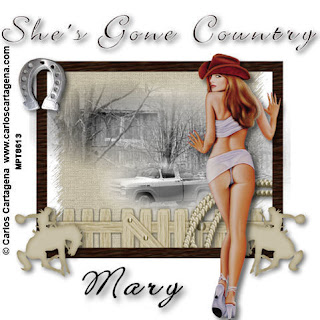
Supplies Needed:*1 tube of choice,I am using the stunning work of Carlos Cartagena,you can find his work at MPT HERE. Do not use unless you have a license to do so.
*My frame or one of your own,my wordart,already has dropshadow. And my background,these images belong to me,do not use in any other tut w/o asking,thanks!HERE
*Scrapkit by Mommascreations aka Sharon Becker Creations,in my supplies also. Her old blog HERE and her new one HERE. Awesome kit Sharon,love it! Thank you for sharing:)
*Font of choice, I am using Kolibri-in my supplies
-This tutorial was written assuming you have working knowledge of PSP-
Open a 600x600 tranparent image,flood fill white.Copy/paste frame,grab your magic wand,click inside frame/selctions/modify/expand by 4.
Paste raster8 from the kit,invert/delete/select none. Move frame up top.
Now take my gone country background,copy/paste under the frame.
Magic wand inside frame again,/selctions/modify/expand by 4,copy&paste fence,postition towards the bottom of the frame to where just enough is showing in front of the background.Invert/delete/select none. Move frame up top.
Copy/paste tube as new layer,above your frame.Postition on the right side of your tag,dropshadow v7/h7/op58/blur13.
Click on frame layer/magic wand/same settings as before.
Copy&paste rope,layer5/resize 70%, Invert/delete/select none. dropshadow v4/h4/op58/blur13.Move frame layer up.
Copy layer raster1 from the kit/paste on the left side of the frame,layers/duplicate, image/mirror.
Add dropshadow as before.
Copy&paste the horseshoe on the left side of the frame.resize 60%,image/flip,postition where you want it on the frame,add same dropshadow.
Merge layers visible.Image/resize all layers 80%.
Copy&paste my wordart as new layer,image/resize 85%. Move up top,postiton above the frame.
Layers/merge visible.
Add copyrights,name and save as jpg.
Hope you enjoy my tut,would love to see your results,email me.
Hugs~Mary

















No comments:
Post a Comment