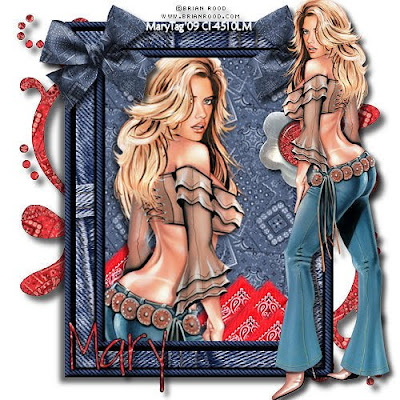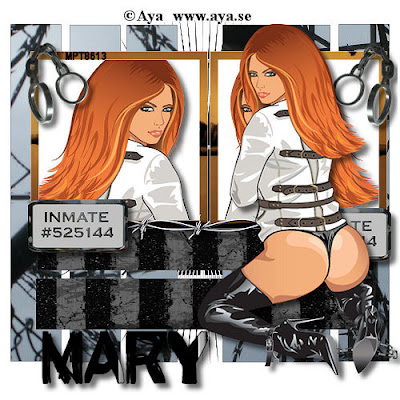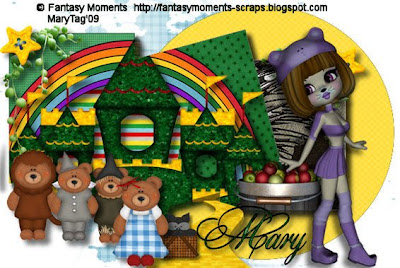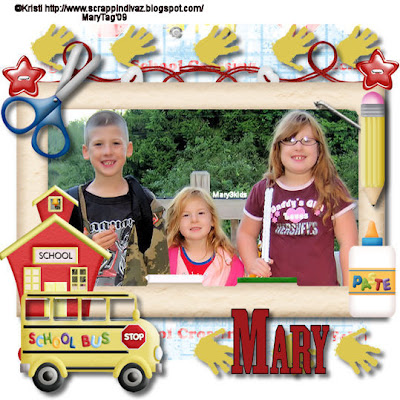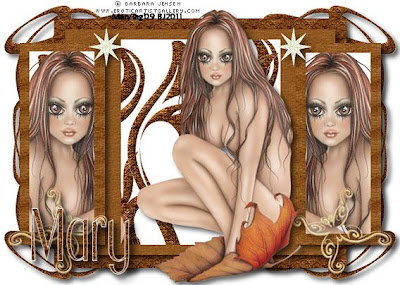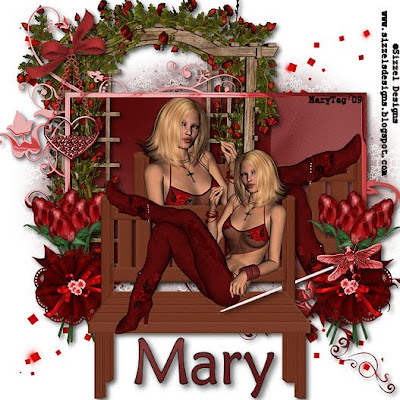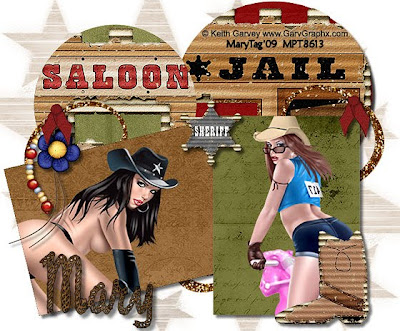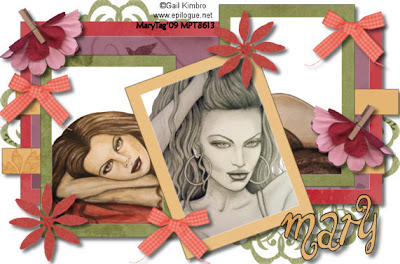Scrapkit is Beaute DAzur from Dee at Scraps By Dmg,you can purchase it on her blog here. This kit is gorgeous and the poser is just stunning! Thank you Dee!!
Mask of choice,I am using Vix_Mask84 here. Thank you Vix!
Script font of choice.
-This tutorial was written assuming you have working knowledge of PSP-
Dropshadow for tut:
Vertical 6
Horizonal 6
Opacity 63
Blur 10
Open a new 600x600 white image.
Paste paper1 as a new layer/layers/load/save new mask/load from disk/select mask:
Source Luminance marked
Fit to canvas marked
Invert transparency unchecked
Hide all mask marked/load.
Source Luminance marked
Fit to canvas marked
Invert transparency unchecked
Hide all mask marked/load.
Layers/merge/merge group.
Paste frame8 as a new layer/I wanted this blue so I did this:
Selections/select all/float/defloat/paste paper10 into selection(edit)/deselect.
Click inside all circles with your magicwand/selections/modify/expand by 6.
Paste paper5 as a new layer under frame layer/selections/invert/delete/do not deselect.
Paste drapery1 as a new layer/resize 20%/position/delete/do not deslect.
Repeat with drapery applying some to the 3rd circle/do not select.
Paste poser/positon/delete/deselect/dropshadow.
Hide mask and background layer/layers/merge/merge visible/dropshadow/unhide layers.
Paste doodle2 as a new layer below merged frame layer/position to the right/layers/duplicate/image/mirror/flip/right click on copy doodle layer/merge/merge down to first doodle layer/dropshadow.
Repeat with feather1/resizing 10%.
Moving up top/paste fancybow1/resize 50%/layers/duplicate/position both bows/dropshadow.
Paste rose1 as a new layer/resize 50%/layers/duplicate 2 times/position each rose/dropshadow.
Paste butterfly1/resize 50%/edit/repeat resize/layers/duplicate 2 times/position each layer/dropshadow.
Paste poser again/position/dropshadow.
Layers/merge/merge visible.
Image/resize all layers 11%.
Add copyrights.
Add name.
Save.
Hope you enjoyed my tut,would love to see your results.
Email me
Hugs,Mary