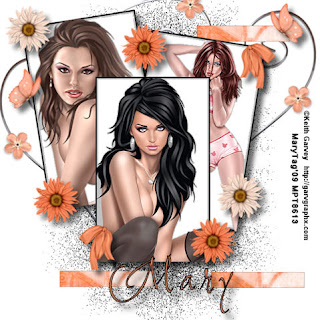
Please be kind,this is a 1st for me and even with the help from Bev,I am still thinking"what am I doing?" LOL Hope you like!!!
This tut is my own creation,any similarity is purely coincidental.
Supplies needed:My template here
MyPeach Love FTU kit by Bel Vidotti here its an awesome fullsize kit,thank you for the wonderful freebie Bel!!!
3 tubes of choice,I am using the awesome work of Keith Garvey,which you can purchase here,do not use unless you have a license to do so.
"Open up my template. Shift +D. Close out the original. Flood fill bottom layer white."Select the large1 layer.Selections/select all/float/defloat. Paste a tube as a new layer/invert/delete. Merge that layer down,postition to the left,alittle higher than the other 2 layers.
Repeat the same as above with the 2 remaining tubes,positioning the 2nd layer towards the right,keeping the 3rd layer in the center.
Merge those 3 layers only,add a dropshadow,I used
Vertical 9
Horizonal 9
Opacity 59
Blur 13.
To color the template,I flood filled each layer white.
Take the Star layer of my template,I used it in the background,resizing it larger by 50%.Go to effects/textures/mosaic-antiquesettings-81 for columns and rows,symetric checked.Duplicate.image/flip.
With the 3 small layers,select one and then paper19,Select all/float/defloat/paste as new layer/invert/delete.
Repeat for the 2 remaining ones.Merge all 3,dropshadow as before.postition to the right of your tag.
Add your embellishments,I used bow5,resized.
Butterfly02, metal heart,duplicate/mirror.
Flower1&2,resize,place where you would like.
Add dropshadow,resize your tag.
Add name/copyrights. Save as jpg.
Hope you liked my tut,would love to see your results,email me
Hugs,Mary

















No comments:
Post a Comment