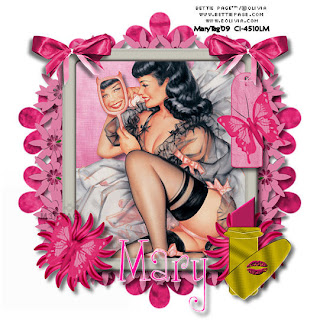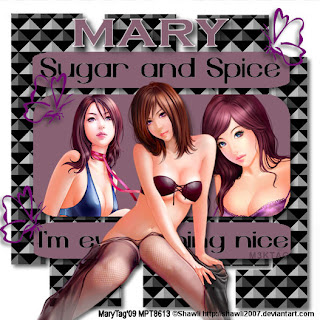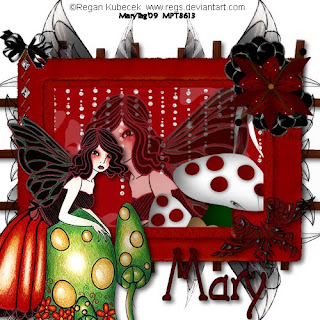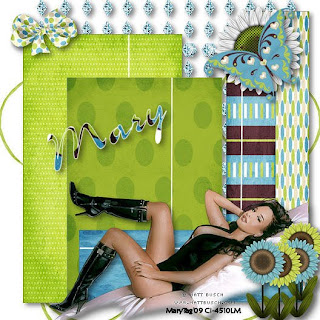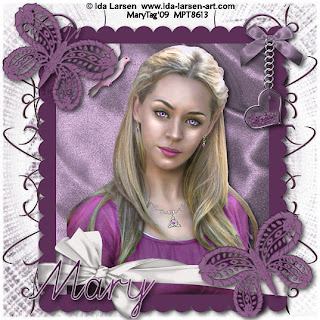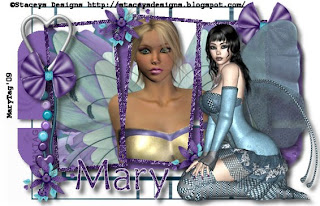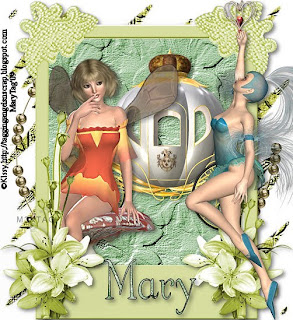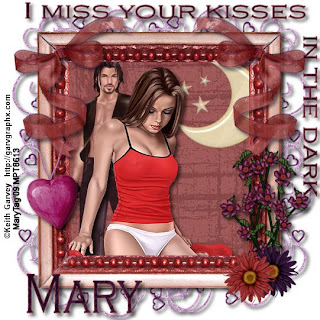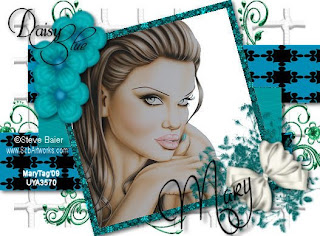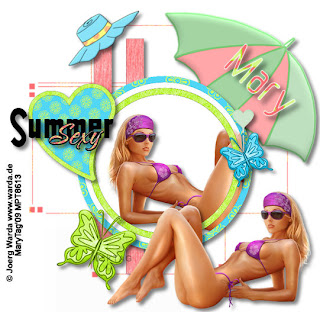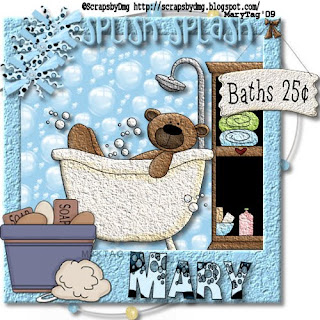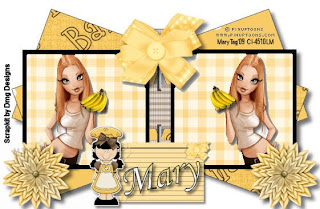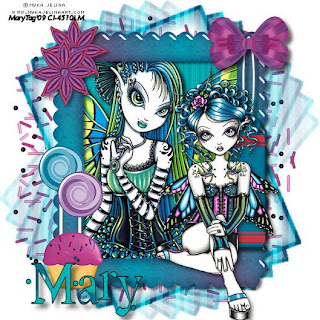
Tubes of choice,I am using Myka Jelina,which you can purchase here,do not use unless you have a license to do so.
Scrapkit is Sugar Shock from Aylssa's Scraps&Such here and you can purchse this kit here. I so love the colors in this kit,thank you Alyssa!!
Mask of choice.
Font of choice,I'm using Ugly Face here
-This tutorial was written assuming you have working knowledge of PSP-
Open mask,minimize.
Open a new 600x600 white image.
Paste paper15 as a new layer/right click/new mask layer/from image/select mask/ok/layers/merge/merge group.
Paste frame4 as a new layer/resize 30%/sition/click inside frame/selections/modify/expand by 7/paste paper8 as a new layer under frame layer/resize 35%/selections/invert/delete/apply dropshadow to frame:
Vertical 4
Horizonal 4
Opacity 57
Blur 7
Horizonal 4
Opacity 57
Blur 7
Paste first tube as a new layer/position/delete/deselect/dropshadow
Vertical 7
Horizonal 7
Opacity 61
Blur 8
Horizonal 7
Opacity 61
Blur 8
Paste tag3 as a new layer/resize 50%/position/same dropshadow.
Paste bow3 as a new layer/resize 67%/position/dropshadow
Vertical 5
Horizonal 5
Opacity 64
Blur 10
Horizonal 5
Opacity 64
Blur 10
Paste 2 lollipops,colors of choice as a new layers/resize 67%/position/same dropshadow.
Paste cupcake1 as a new layer/resize 54%/same dropshadow.
Paste sprinkles1 as a new layer below the mask layer/layers/duplicate/image/flip.
Moving up top/paste 2nd tube of choice/postion/dropshadow:
Vertical 4
Horizonal 4
Opacity 50
Blur 10
Horizonal 4
Opacity 50
Blur 10
Paste flower3 as a new layer/resize 71%/layers/duplicate/position both layers/same dropshadow.
Layers/merge/merge visible.
Image/resize all layers 12%.
Add copyrights.
Add name.
Save.
For my name,I used paper12 for fill/black on foreground.
Hope you enjoyed my tut,would love to see your results.
Email me
Hugs,Mary