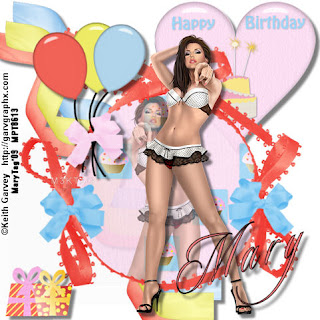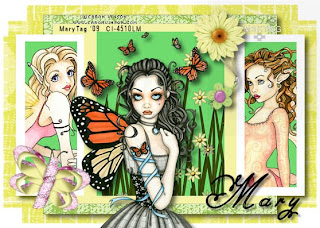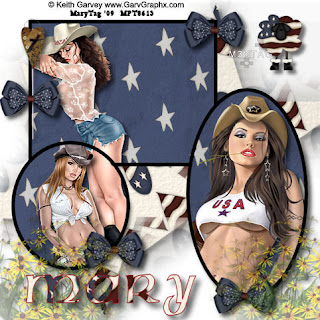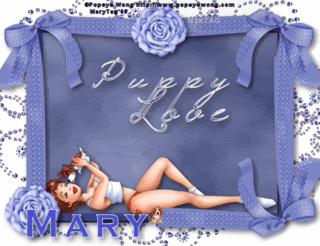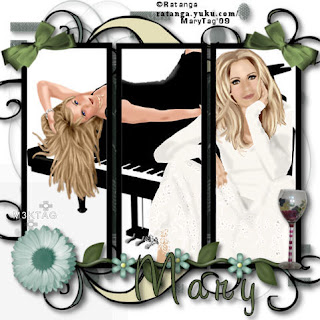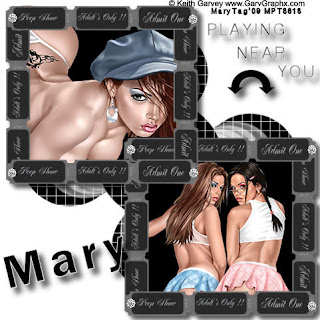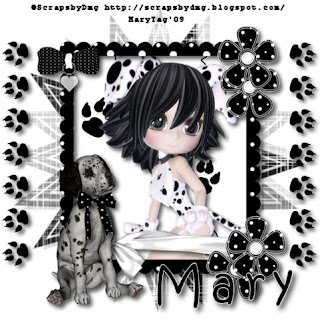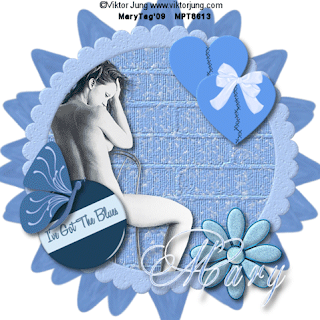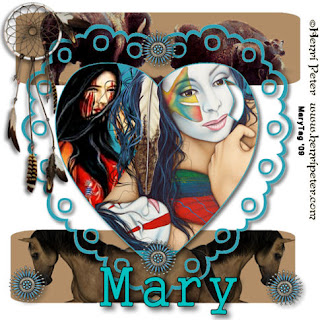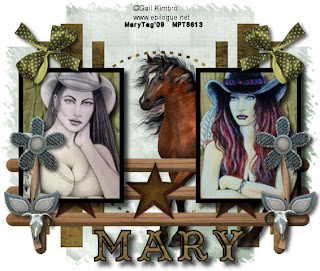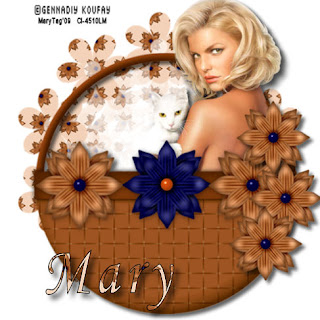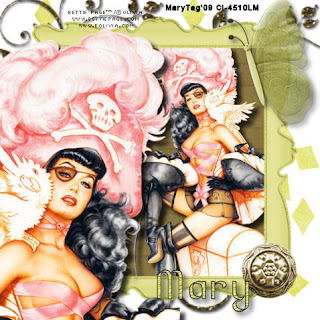I am using the gorgeous work of Ted Hammond,which you can purchase here,do not use unless you have a license to do so.
Scrapkit is Sweet Rock(PTU) from Shani here. Awesome,rockin' kit Shani!! Thank you!
Template of choice,I am using template24 from Lacaroliita's Designz template here. Thank you for the awesome template!
Font of choice,I am using Rechtman here.
-This tutorial was written assuming you have working knowledge of PSP-
Dropshadow for entire tut is:
Vertical 7
Horizonal 7
Opacity 58
Blur 12
Open template,hit shiftD,close orginal. Highlight the raster2 layer/selections/select all/float/defloat/image/paste paper17 as a new layer/position/selections/invert/delete/select none.
Highlight raster3 layer,flood fill color of choice,I am using #8d1509,repeat for raster 4,7,9&12
Flood fill raster5,white. Merge these layers only/dropshadow.
Using magicwand,click on raster layers 1,6&8/paste paper 8 as a new layer/selections/invert/delete/select none.
Highlight raster10/selections/select all/float/defloat/paste paper 6 as a new layer/image/resize layer by 60%//position/selections/invert/delete/select none. Repeat with raster layer11,resize of choice. Merge star layers/dropshdow.
Highlight raster 7/magicwand/paste tube as a new layer/dropshdow. Repeat for raster 9.
Hide white background layer/layers/merge/merge visible/unhide layer.
Paste drums/resize by 40%/dropshadow.
Paste staple7/duplicate/position/right click on copy layer/merge/merge down/dropshadow.
Paste crown1 as a new layer/resize by 45%/position/dropshadow.
Paste tube/position/dropshadow/move drum layer to the top/layers/merge/merge visible/image/resize all layers by 25%.
Add copyrights/name/save.
Hope you enjoyed my tut,would love to see your results.