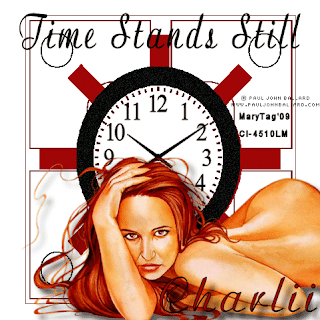
Supplies needed:
Tube of choice,I am using the awesome work of Paul Ballard,which you can purchase here,do not use unless you have a license to do so.
My template&wordart here
Font of choice,I am using Ariston,which you can find here
-This tutorial was written assuming you have working knowledge of PSP-
Open up my template. Shift +D. Close out the original. Flood fill bottom layer white.
Flood fill tool/ color of choice for each layer
Grab magic wand/click on the layer clock/layers/duplicate 2 times,rename them 2&3
Back to clock 1/effects/dsb flux/bright noise/instenity 30/mixed checked
repeat on the other 2 layers/deselect
Paste my wordart/paste tube
Add copyrights
Add name
Highlight clock layer 1,close the other 2
Edit/copy merged
Open AS/paste as a new animation
close out layer 1,unhide 2/copy merged.paste after currant layer in AS
repeat for last clock layer. Save as gif.
Hope you enjoyed my tut,would love to see your results.
Email me
Hugs,Mary

















2 comments:
wow! thank you for sharing.
Your welcome :)
Post a Comment