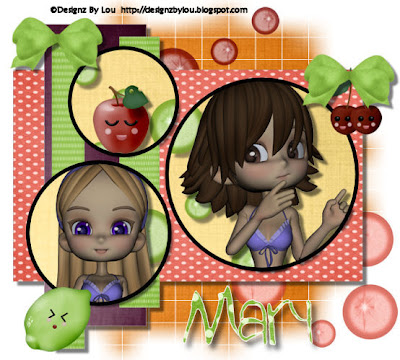
Tubes of choice,I am using freebie posers from Designz by Lou here,Sarah&Cassie-Best Friends. Love these posers Lou-just awesome! Thank you!!
Scrapkit is Fruit Basket,a freebie from Alyssa's ScrapsnSuch here. Thank you for the freebie Alyssa!
Template of choice,I am using template 218 from Missy at Divine Intentionz here. Thank you Missy!
Mask of choice.
Font of choice,I am using Bestest Buddies here.
-This tutorial was written assuming you have working knowledge of PSP-
Dropshadow for tut:
Vertical 6
Horizonal 6
Opacity 51
Blur 4
Open template/delete credit layer.
Highlight white background layer/paste paper11/layers/load mask/select mask/ok/layers/merge/merge group/layers/duplicate/image/flip.
Highlight large rectangle layer/selections/select all/float/defloat/paste paper6 into selection(edit)/deselect.
Repeat with rectangle using paper8.
Repeat with rectangles 2&3 using paper4.
Highlight frames backgrounds/click with magicwand/paste paper9 as a new layer/selections/invert/delete/do not deselect.
Paste first poser/resize 30%/position/delete/do not deselect.
Repeat with 2nd poser/resizing 40%/do not deselect.
Paste bubbles3/resize 50%/position behind posers/delete/deselect/dropshadow to posers&bubble layers.
Hide white background layer/layers/merge/merge visible/dropshadow/unhide layer.
Paste bubbles2 below merged layers/resize 50%/position/dropshadow.
Repeat with bubbles 1.
Moving up top/paste bow3/resize 60%/layers/duplicate/position/dropshadow.
Paste apple/resize 50%/edit/repeat resize 2 times/position/dropshadow.
Repeat with cherries and lime.
Layers/merge/merge visible.
Image/resize 5%.
Add copyrights.
Add name.
Save.
(Make sure to change file name/save as type)
For my name,I used paper4 for fill/white on foreground.
Hope you enjoyed my tut,would love to see your results.
Email me
Hugs,Mary

















No comments:
Post a Comment