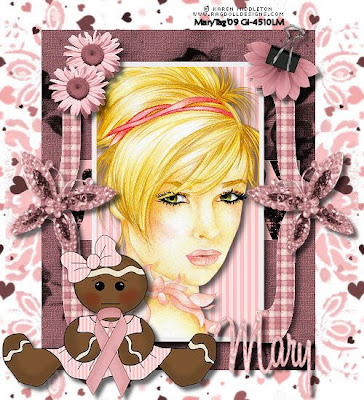
A story on how I came up with the title for this tut:
Yesterday,while listening to the radio,a woman had written in to request Garth Brooks song"By The River".
She lives in Canada,a 11 year surviour,and she is part of a group of woman that formed a breast cancer surviours support group,their name fails me at the moment.
But once a year,they take pink carnations to the river,throw them in and say prayers for their battle with this horrid disease,their prayers for lost friends,their praise of beating it and their graditude to all the love&support they recieve from all over the world.
So I decided to pay tribute to them,and all women,and families,that have been effected by this disease. May peace and health be with you all,keep fighting.
Hugs Mary
Tube of choice,I am using Karen Middleton,which you can purchase here,do not use unless you have a license to do so.
Scrapkit is Cindy Lee,a breast cancer awareness kit from Shani at Wicked Princess Scraps here. This is a beautiful kit,Shani,thank you!
Template of choice,I am using template41 from AquaRebel315 here.
Font of choice.
-This tutorial was written assuming you have working knowledge of PSP-
Open template/hit shiftD/close the orginal/delete copyright layer from the one you are using.
Highlight copy of raster1/right click/merge/merge down to raster 1/keep highlighted.
Selections/select all/float/defloat/paste paper11 as a new layer/resize 10%/selections/invert/delete/deselect/right click on paper layer/merge/merge down to black layer we just merged.
Repeat with raster5 layer,using paper6.
Highlight raster2 layer/selections/float/defloat/papste paper2 as a new layer/selections/invert/delete/do not deselect.
Paste tube/postion/delete/deselect/dropshadow:
Vertical 5
Horizonal 5
Opacity 63
Blur 10
Right click on raster3 layer(frame)/merge/merge down to raster2 layer/same dropshadow.
Right click on copy of raster4 layer/merge/merge down to raster4/selections/select all/float/defloat/paste paper1 as a new layer/resize 15%/selections/invert/delete/deselect/right click on paper layer/merge/merge down to raster4 layer/same dropshadow.
Highlight white background layer/paste doodle2/position to the left of the tag using your pick tool/layers/duplicate/image/mirror/layers/duplicate/image/flip/layers/duplicate/image/mirror.
Paste hearts1/position with pick tool laying down more at the top of the tag/layers/duplicate/image/flip/right click on copy layer/merge/merge down to firsy hearts layer/layers/duplicate/image/free rotate to the left 90*/position.
Moving up top/paste butterfly2/resize 30%/position on the right/slant slightly with pick tool/layers/duplicate/image/mirror/dropshadow for both layers:
Vertical 6
Horizonal 6
Opacity 59
Blur 7
Paste doll4/resize 50%/position/same dropshadow.
Paste flower2/resize 50%/edit/repeat resize/image/free roate to the right 20 degrees/position/same dropshadow.
Paste flower4/resize 50%/edit/repeat resize/layers/duplicate/position&dropshadow to both layers.
Layers/merge/merge visible.
Add copyrights.
Add name.
Save.
For my name,I used paper5 for fill/#f59799 on foreground.
Hope you enjoyed my tut,would love to see your results.
Email me
Hugs,Mary

















No comments:
Post a Comment