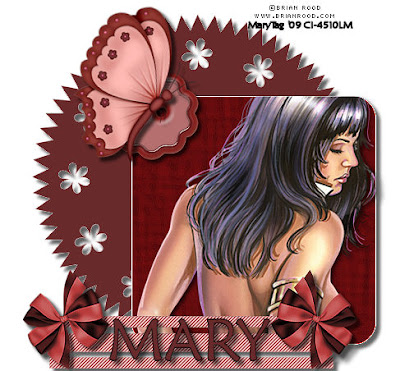
Tubes of choice,I am using Brian Rood,which you can purchase here,do not use unless you have a license to do so.
Kit I am using is a tagger size all elements kit from Kissy at Taggin AngelsNScraps here and you can purchase it here. I love all the elements in this kit!! Thank you Kissy!!
Template of choice,I am using Simply Sensational Scraps template 4 by Lorne here. Thank you Lorne!
Pentacom-Jeans(optional) here.
Font of choice,I am using Maiandra GD,came with my psp program.
-This tutorial was written assuming you have working knowledge of PSP-
Open template,delete credits.
Highlight flower circle layer/selections/select all/float/defloat/click on your flood fill tool/fill in layer with color of choice,I am using #682a2b/deselect.
Repeat with the rectangle layer,using different color of choice,I am using #620c0e/do not deselect.
Paste tube of choice/position/selections/invert/delete/dropshadow:
Vertical 3
Horizonal 3
Opacity 67
Blur 7
Effects for rectangle layer: effects/textures/texture/canvas/default settings/effects again/edge effects/enhance more.
Highlight lines layer/selections/select all/float/defloat/flood fill with color of choice,I am using #b85254 /position/same dropshadow/effects/penta.com/jeans/settings 64/2/2.
Paste button 4 as a new layer/resize 50%/position/dropshadow:
Vertical 4
Horizonal 4
Opacity 69
Blur 6
Moving up top/paste butterfly fancy3 as a new layer/resize 50%/edit/repeat resize/position/dropshadow:
Vertical 5
Horizonal 5
Opacity 62
Blur 5
Paste bow 3 as a new layer/resize 50%/edit/repeat resize 2 times/position/layers/duplicate/image/mirror/same dropshadow/to both bow layers: adjust/hue and saturation/colorize/factory defaults.
Hide white background layer/layers/merge/merge visible/same dropshadow/unhide layer.
Layers/merge/merge visible.
Add copyrights.
Resize if desired.
Add name.
Save.
*Make sure to name your tag.not the template/as a jpeg.
Hope you enjoyed my tut,would love to see your results.
Email me
Hugs,Mary

















No comments:
Post a Comment