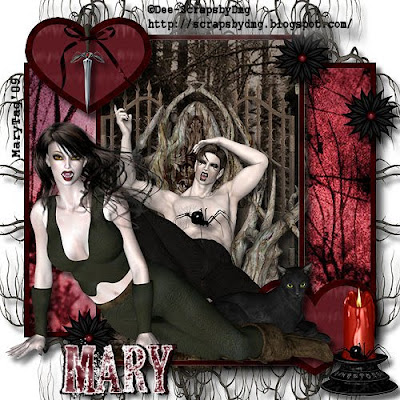
Scrapkit is Vampyre from Dee at Scraps By Dmg and you can purchase it on her blog here. This kit is so awesome,love everything in it! Thank you Dee!!
Template of choice,I am using a template from Aqua,her blog is here and you can download it at Creative Misfits here.
Font of choice,I am using Dead Secretary here.
-This tutorial was written assuming you have working knowledge of PSP-
Dropshadow for tut:
Vertical 7
Horizonal 6
Opacity 62
Blur 8
Open template/hit shiftD/close the orginal/delete credit info.
Highlight rectangle back/selections/select all/float/defloat/paste paper14 as a new layer/reszie 10%/selections/invert/delete/deselect/right click on paper layer/merge/merge down to rectangle layer/dropshadow.
All frames will be done with paper3/selections/select all/float/defloat/paste paper3 into selection(under edit).
Highlight top rectangle layer/repeat same steps we used for the first rectangle layer using paper15.
Top and bottom heart backs:repeat last steps using paper11.
Right click on bottom heart frame/merge/merge down to heart back/dropshadow/position.
Repeat with top heart frame.
Highlight top rectangle back/selections/select all/float/defloat/paste gate layer as a new layer/resize 30%/edit/repeat resize/position/selections/invert/delete/do not deselect.
Highlight white background layer/paste dead tree/resize 50%/edit/repeat resize/position to the right of the tag with your pick tool/layers/duplicate 2 times/position across the top of the tag.
Right click on copy2 of tree/merge/merge down to first tree/layers/duplicate/image/flip.
Paste vamp2/resize 50%/position/delete/deselect/dropshadow to tube&gate layers.
Hide white background layer/layers/merge/merge visible/dropshadow/unhide layer.
Paste vamp1 tube/resize 20%/edit/repeat resize/position on frame/dropshadow/we will work below tube layer now.
Paste cat2/resize 30%position/dropshadow.
Paste dagger/resize 50%/edit/repeat resize/position over top heart/dropshadow.
Repeat with bow4.
Repeat with candle.
Repeat with spider1/duplicate 1 time(layers)positioning on candle and male vamp.
Repeat with flower1/duplicating 2 times/position.
Layers/merge/merge visible.
Add copyrights.
Add name.
Save.
For my name,I used paper8 for fill/white on foreground.
Hope you enjoyed my tut,would love to see your results.
Email me
Hugs,Mary

















No comments:
Post a Comment