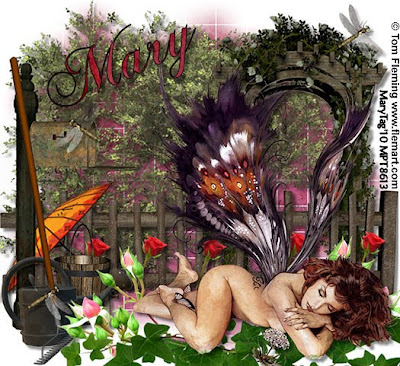
Tube of choice,I am using Tom Fleming,which you can purchase here,do not use unless you have a license to do so.
Scrapkit is My Garden bundle from Wilma at Wilma 4ever here and you can purchase it here. You will not be disappointed with this bundle pack,the projects will be endless!! Gorgeous Wilma,thank you!!
Mask of choice,I am using WSL mask 84 here.
Font of choice,I am using Chopin Script here.
-This tutorial was written assuming you have working knowledge of PSP-
Dropshadow of choice for tut:
Vertical 5
Horizonal 5
Opacity 47
Blur 5
Open a new 600x550 white image.
Paste paper 9/layers/laod save mask/load mask from disk/select mask/ok/layers/merge/merge group/image/resize larger 15%.
Paste fence 4/resize 20%/position/dropshadow.
Paste tree 3/resize 17%/position/dropshadow.
Repeat with tree 1.
Paste the rose arbor/resize 21%/position/dropshadow.
Paste rose 2/resize 50%/edit/repeat resize/layers/duplicate 5 times/position/dropshadow.
Paste umbrella 1/resize 30%/edit/repeat resize/position/dropshadow.
Paste bucket 2/resize 50%/position/dropshadow.
Paste postbox/resize 20%/position/dropshadow.
Paste watering can/resize 32%/edit/repeat resize/position/dropshadow.
Paste rake/position/dropshadow.
Paste rose 1/resize 35%/layers/duplicate/position/dropshadow.
Repeat with leafs 1.
Paste dragonfly/resize 50%/edit/repeat resize/layers/duplicate 2 times/position/dropshadow.
Paste tube/position/dropshadow.
Add copyrights.
Add name.
Layers/merge/merge visible.
Resize all layers 13%.
Save.
Hope you enjoyed my tut,would love to see your results.
Email me
Hugs,Mary

















No comments:
Post a Comment