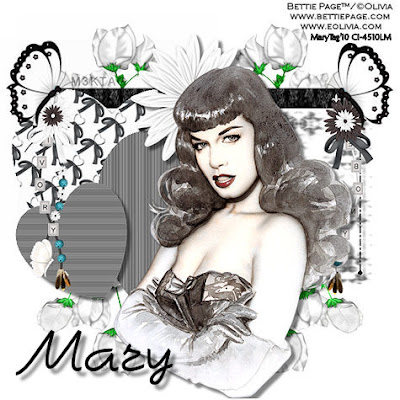
Tube of choice,Bettie Page/Olivia,which you can purchase here,do not use unless you have a license to do so.
Scrapkit is Ebony And Ivory from Crystal at Crystal's Cottage Scraps here and you can purchase it here. This kit is stunning,love it!! Thank you Crystal!
Template of choice,I am using template 4 from Bev at HorsePlay's Pasture here. Thank you Bevie!
Font of choice.
-This tutorial was written assuming you have working knowledge of PSP-
Dropshadow for tut:
Vertical 6
Horizonal 6
Opacity 48
Blur 5
Open template/delete credit layer.
Highlight and click on rectangle 1 with your magicwand/paste paper 9 into selections(edit)/deselect/dropshadow.
Repeat with rectangle 2 using paper 6.
Highlight fancy stitches/selections/select all/float/defloat/paste paper 1 into selections/deselect/dropshadow.
Repeat with fancy stitches using paper 8.
Repeat with large heart using paper 13.
Repeat with raster 1(heart) using paper 3.
Repeat on copy of raster 1(heart) using paper 4.
Highlight white background layer/paste flower bunch 2/resize 58%/layers/duplicate 3 times/position.
Paste ivory charm 2/resize 60%/position/dropshadow.
Repeat with ebony charm 1.
Paste butterfly 3/resize 60%/edit/repeat resize/layers/duplicate/position/dropshadow.
Paste flower 1/resize 50%/edit/repeat resize/position/dropshadow.
Paste tube/position/dropshadow.
Add copyrights.
Add name.
Layers/merge/merge visible.
Resize all layers 22%.
Save.
Hope you enjoyed my tut,would love to see your results.
Email me
Hugs,Mary

















No comments:
Post a Comment