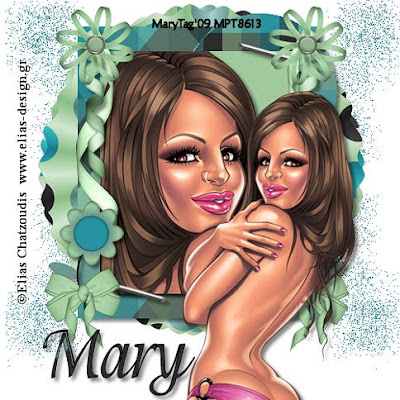
Tube/close up of choice,Elias Chatzoudis,which you can purchase here,do not use unless you have a license to do so.
Scrapkit is Just Happy from Wilma at Wilma4ever here and you can purchase the kit here. You did an awesome job on this kit Wilma,thank you!!
Template of choice,I am using template 114 from Missy at Divine Intentionz here. Thank you!
Font of choice.
-This tutorial was written assuming you have working knowledge of PSP-
Dropshadow for tut :
Vertical 4
Horizonal 4
Opacity 48
Blur 6
Open template/hit shiftD/close the orginal/delete credit layer.
Image/canvas size 500x500.
Highlight background layer/flood fill white.
Highlight square 1/click on it with your magicwand/edit/paste paper 7 into selection/deselect/dropshadow.
Repeat with square 2 using paper 8/dropshadow/do not deselect.
Paste close up as a new layer/resize if needed/position/selections/invert/delete/deselect/dropshadow.
Highlight circle layer/magicwand again/paste paper 5 into selection/dropshadow.
Highlight staples layer/image/mirror/dropshadow.
Hide white background layer/layers/merge visible/unhide layer.
Paste doodle 4 below merged layers/resize 50%/position to the left/layers/duplicate/image/mirror/right click on copy layer/merge/merge down/layers/duplicate/image/flip/right click/merge/merge down/effects/textures/mosiac-antique/settings:
number of columns and rows 100
tile diffusion % 15
grout width 8
grout diffusion 30
symmetric checked
Paste ruffle flower frame 4/resize 30%.
Moving up top/paste curled ribbon 4/resize 50%/layers/duplicate/position/dropshadow.
Paste curled ribbon 1/resize 50%/edit/repeat resize/layers/duplicate/position with pick tool/dropshadow.
Paste flower 1/resize 50%/edit/repeat resize/position to the right/layers/duplicate/image mirror/dropshadow.
Repeat with bow 1.
Repeat with flower 4.
Hide mosiac layer and white background layer/layers/merge/merge visible/position/unhide layers/position mosiac layer some.
Paste tube/resize if needed/position/dropshadow.
Layers/merge/merge visible.
Image/resize all layers 3%.
Add copyrights.
Add name.
*For my name,I used paper 2 for fill/black on foreground.
Save.
Hope you enjoyed my tut,would love to see your results.
Email me
Hugs,Mary

















No comments:
Post a Comment