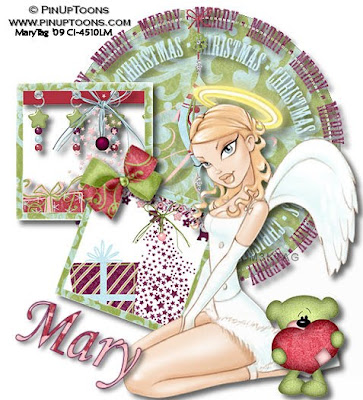
Tube of choice,I am using PinUpToons,which you can purchase here,do not use unless you have a license to do so.
Scrapkit is Fa La La La from Rieneke Designs here and you can purchase this stunning kit here. Thank you Rieneke,love this kit!!
Template of choice,I am using template 2 from Caitlin Scraps here.
Font of choice.
-This tutorial was written assuming you have working knowledge of PSP-
Dropshadow for tut:
Vertical 6
Horizonal 6
Opacity 61
Blur 10
Open template/remove credit layer/image/canvas size/change to 500x500.
Highlight circle layer/selections/select all/float/defloat/edit/paste paper 5 into selection/right click/properties/change opacity to 85/deselect.
Repeat with white dot circle.
Paste template 2/resize 10%/edit/repeat resize/position over circle layer/dropshadow.
Highlight square/flood fill white/click with magicwand/selections/modify/expand by 2/paste christmas tree 1/resize 50%/position/selections/invert/delete/do not deselect.
Paste present 2/resize 50%/edit/repeat resize/position/delete/do not deselect.
Paste ribbon 4/resize 50%/position/delete/deselect/dropshadow to last 3 layers.
Highlight frame/selections/select all/float/defloat/edit/paste paper 5 into selection/deselect/right click/merge/merge down frame to square layer/dropshadow.
Repeat this with titled square using christmas tree 3,present 4,ribbon 2/repeat on titled frame using paper 5/merge all titled layers/dropshadow.
Position squares and staples where you'd like.
Paste bow 6/resize 50%/edit/repeat resize/position/dropshadow.
Paste ornament 2/resize 50%/position/dropshadow.
Paste tube/position/dropshadow.
Paste bear 2/resize 50%/edit/repeat resize/position/dropshadow.
Layers/merge/merge visible.
Layers/new raster layer/right click/arrange/send to bottom/flood fill white/layers/merge/merge visible.
Image/resize all layers 5%.
Add copyrights.
Add name.
Save.
*Make sure to nmae your tag differently than the temp/save as jpeg etc.
Hope you enjoyed my tut,would love to see your results.
Email me
Hugs,Mary

















No comments:
Post a Comment