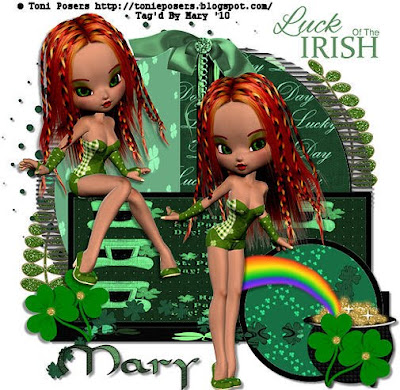
Scrapkit is Luck Of The Irish by Tinx of Tonie Posers,her blog here and you can purchase this kit here. Awesome kit Tinx,love it!! Thank you!
Template of choice,I am using shamrock template by Vicky at Creative Misfits Creations here.
Font of choice,I am using Carolingia here.
-This tutorial was written assuming you have working knowledge of PSP-
Open your template/hit shift D to duplicate/close the orginal/delete credit layer/delete layer 6 and shape 1 on template/unhide layer 5.
First we are working on the template/highlight raster 8 layer/selections/select all/float/defloat/paste paper 3 into selection(under edit)/selections/select none.
Repeat on shape 5 layer using paper 13.
Repeat on circle layer using paper 6.
Repeat on shape 5 copy 3 layer using paper 4.
Repeat on layer 9 using paper 13.
Repeat on shape 6 using same paper(13).
Repeat on shape 2 using paper 5.
Repeat on frame/flood fill color of choice,I am using black.
Dotted overlay leaving as is.
Repeat on shape 4 using paper 1.
Flood fill shape 3 color of choice,I am using black.
Repeat on layer 5/using paper 3.
Hide white background layer/layers/merge/merge visible/dropshadow of choice(use throughtout tut)/unhide layer/image/resize all layers 25%.
Paste leaf doodle 1/resize 60%/edit/repeat 2 times/layers/duplicate/position with pick tool.
Paste heart dangly/resize 50%/edit/repeat resize/position/dropshadow.
Repeat with wordart.
Repeat with pot of gold.
Paste shamrocks/resize 62%/layers/duplicate/position/dropshadow.
Paste poser 3/resize 50%/edit/repeat resize/position/dropshadow.
Repeat with poser 2.
Add copyrights.
Add name.
Layers/merge/merge visible.
Resize all layers 3%.
Save.
Hope you enjoyed my tut,would love to see your results.
Email me
Hugs,Mary

















No comments:
Post a Comment