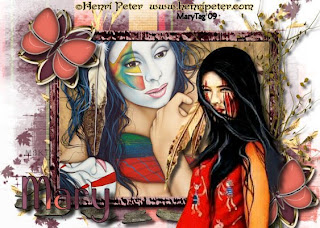
2 tubes of choice,I'm using Henri Peter here.
Scrapit is Indian Summer,a blog train freebie from Alyssa's ScrapsNSuch here. This kit is beautiful,the colors are outstandiing! Thank you Alyssa!
Mask of choice,I am using Vix_Mask403 here. Thank you Vix!
Font of choice,I'm using Blue Melody Ultrabold here.
-This tutorial was written assuming you have working knowledge of PSP-
Open mask,minimize.
Open a new 700x500 white image.
Paste paper4 as a new layer/right click/new mask layer/from image/select mask/invert mask data unchecked/ok/layers/merge/merge group/move mask to the top left of your tag/layers/duplicate/position.
Paste frame1 as a new layer/resize 30%image/free rotate/to the right 90*.
Using your magicwand/click inside frame/selections/modify/expand by 6.
Paste paper11 as a new layer under the frame layer/selections/invert/delete/right click/properties/opacity to 80.
Paste tube of choice/position/delete/deselect/dropshadow:
Vertical 5
Horizonal 5
Opacity 60
Blur 7
Hide mask layers and white background layer/layers/merge/merge visible/same dropshadow/unhide layers.
Paste the branch layer/resize 10%/position/same dropshadow.
Paste flower4 as a new layer/resize 64%/layers/duplicate 1 time/position both flower layers/same dropshadow.
Paste butterfly2 as a new layer/resize 71%/layers/duplicate/position both layers/dropshadow:
Vertical 7
Horizonal 7
Opacity 63
Blur 8
Paste leaf bunch2 as a new layer below merged frame layer/resize 50%/using pick tool/position/layers/duplicate 3 times/position each layer.
Paste leaf trail as a new layer/position.
Moving back up top/paste the stone path as a new layer/resize 50%/position/same dropshadow last used.
Paste 2nd tube/position/dropshadow:
Vertical 8
Horizonal 8
Opacity 70
Blur 8
Blur 8
Layers/merge/merge visible.
Image/resize all layers 20%.
Add copyrights.
Add name.
Save.
For my name,I used paper1 for fill/black on foreground.
Hope you enjoyed my tut,would love to see your results.
Email me
Hugs,Mary

















No comments:
Post a Comment