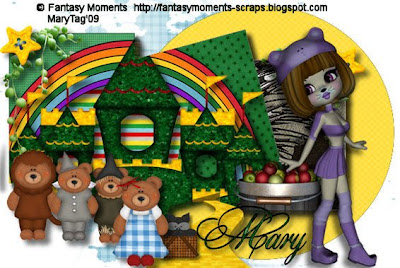
Tube of choice,I am using a ftu poser from Fantasy Moments here. Pleasre respect her TOU.
Scrapkit is Bearly Oz from Gina at Crafted By Gina here and you can purchase it here. This kit is just so cute,love the little bears! Thank You Gina!!
Template of choice,I am using Tracy's template#47 from Freebie Friends Scraps and More here. Thank you for the awesome template Tracy!
Mask of choice,I'm using Vix_Mask233 here. Thank you Vix!
Font of choice.
-This tutorial was written assuming you have working knowledge of PSP-
Dropshadow for tut:
Vertical 7
Horizonal 7
Opacity 55
Blur 10
Open mask,minimize.
Open template/hit shiftD/close the orginal/delete copyright layer.
Layers/new raster layer/right click on new layer/arrange/send to bottom.
Make sure new layer is highlighted/paste paper4/right click/new mask layer/from image/ok/layers/merge/merge group/using your pick tool,move mask layer up,to the left on the template/layers/duplicate/image/mirror/image/flip/right click on mask copy layer/merge/merge down.
Highlight very bottom layer/flood fill white.
Highlight circle layer/selections/select all/float/defloat/paste paper7 into selection(edit)/deselect.
Repeat with squares 1 thru 4:
Square 1-paper 5
Square 2-paper 14(paste as a new layer/selections/invert/delete/deselect/right click on paper layer/merge/merge down with square.
Square 3-paper 20
Square 4-paper 15
Right click on square 4/merge/merge down with square 1/dropshadow/position.
Highlight merged squares/selections/select all/float/defloat/paste emeral city as a new layer/position/selections/invert/delete-do not deselect.
Paste apples/postion/delete.
Paste rainbow below emerald city layer/resize 50%/position/delete/deselect/apply dropshadow to last 3 layers.
Hide mask and white background layers/layers/merge/merge visible/unhide layers.
Paste vine/resize 50%/edit/repeat resize/position on the left side of the tag/layers/duplicate/image/mirror/dropshadow.
Paste button1/resize 50%/edit/repeat resize/layers/duplicate/position/dropshadow to both layers.
Paste yellow brick road/resize 50%/edit/repeat resize 2 times/position/dropshadow.
Paste Dorthy/resize 50%/repeat resize/position/dropshadow.
Repeat for Toto,Tinman,Scarecrow and Lion.
Paste tube/resize if needed/psotion/dropshadow.
Layers/merge/merge visible.
Image/resize all layers 3%.
Add copyrights.
Add name.
Save.
For my name,I used paper2 for fill/black on foreground.
Hope you enjoyed my tut,would love to see your results.
Email me
Hugs,Mary

















No comments:
Post a Comment