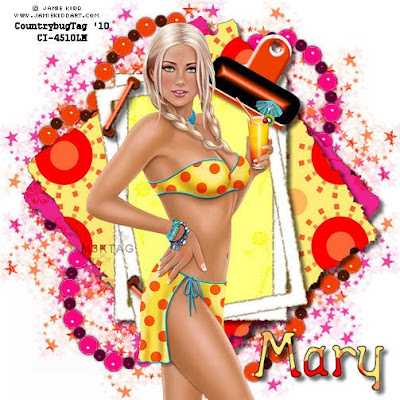
Tube of choice,I am using Jamie Kidd,which you can purchase here,do not use unless you have a license to do so.
Scrapkit is Spring Punch,a freebie by Candy's Treasures here. Thank you for the awesome kit!
Template of choice,I am using template 32 by Bev at HorsePlays Pasture here. Thank you Bev!
Mask of choice,I am using Vix mask 26 here.
Font of choice,I am using Apple Butter here.
-This tutorial was written assuming you have working knowledge of PSP-
Dropshadow of choice for tut.
Open mask,minimize.
Open your template/hit shiftD to duplicate/close the orginal/delete credit &info layers/image/resize all layers 12%.
Highlight diamond 1 layer/selections/select all/float/defloat/paste paper 31 into selections/deselect.
Repeat for diamond 2 layer using paper 4.
Highlight frame layer/image/resize larger by 20%/click inside frame with your magicwand/selections/modify/expand by 6.
Paste paper 25 below frame layer/selections/invert/delete/deselect.
Right click on frame layer/merge/merge down to paper layer/apply dropshadow to layer and to diamond layers.
Paste paper 21 below diamond 1 layer/right click on paper layer/new mask layer/from image/select mask/ok/layers/merge/merge group/layers/duplicate/position.
Repeat mask layer using paper 34.
Paste misc14 /position to the right/layers/duplicate/image/mirror/image/flip.
Repeat with misc12/position opposite of misc 14.
Paste misc 29/layers/duplicate/position with pick tool/dropshadow.
Paste misc 9/resize 50%/position with pick tool/dropshadow.
Paste tube/position/dropshadow.
Add copyrights.
Add name.
Layers/merge/merge visible.
Resize all layers 4%.
Save.
Hope you enjoyed my tut,would love to see your results and show it off in my gallery :)
Email me here
Hugs,Mary

















No comments:
Post a Comment