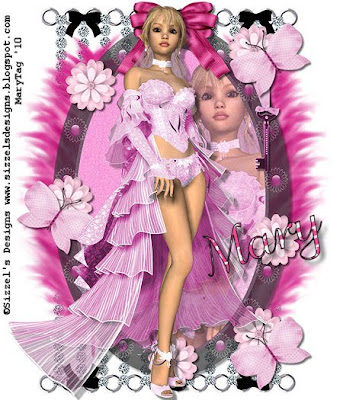
Scrapkit is Lazy Pink by Sizzel at Sizzel's Designs here and you can purchase it here. Stunning kit,love the poser!! Thank you Sizzel!
Font of choice,I am using Odstemplik here.
This tutorial was written assuming you have working knowledge of PSP-
Open a new 600x700 white image.
Paste frame 4 as a new layer/resize by 55%/click inside frame with your magicwand/selections/modify/expand by 6.
Paste paper 6 below frame layer/selections/invert/delete/do not deselect.
Paste poser/position/delete/deselect/right click on poser layer/properties/change opacity to 68.
Hide white background layer/layers/merge/merge visible/dropshadow:
Vertical 4
Horizonal 4
Opacity 60
Blur 5/unhide layer.
Paste feather below merged layers/position with your pick tool to the left of the frame/layers/duplicate/image/mirror.
Paste curtain below feather layers/position/layers/duplicate/image/flip.
Moving up top/paste bow 1/resize 30%/position/dropshadow:
Vertical 3
Horizonal 3
Opacity 58
Blur 4
Paste key/resize 50%/edit/repeat resize/position/same dropshadow.
Paste flower 3/resize 50%/layers/duplicate 5 times/position/same dropshadow.
Paste butterfly 2/resize 50%/edit/repeat resize/layers/duplicate 2 times/position each layer/same dropshadow.
Image/resize all layers 25%.
Paste poser/resize 52%(make sure all layers is unchecked)/position/dropshadow:
Vertical 6
Horizonal 6
Opacity 43
Blur 3
Add copyrights.
Add name.
Layers/merge/merge visible.
Save.
Hope you enjoyed my tut,would love to see your results.
Email me
Hugs,Mary

















2 comments:
Mary,
This is beautiful. Thank you. another awesome job by you
hugs
Sizzel
Your very welcome Sizel,gorgeous kit to work with! and thank you :)
Post a Comment