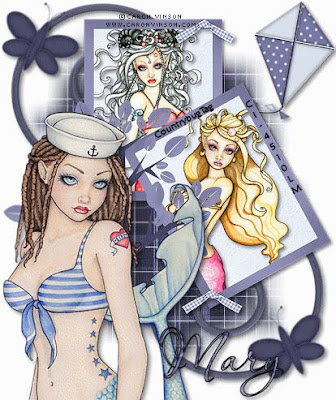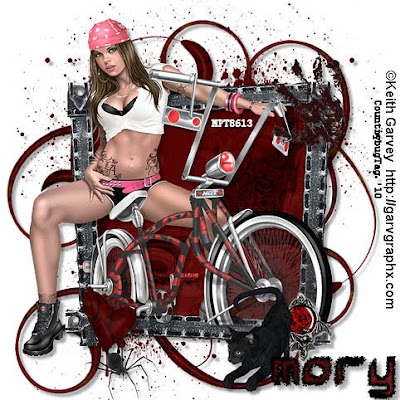2 tubes/close up of choice,I am using Keith Garvey,which you can purchase here,do not use unless you have a license to do so.
Scrapkit is Summer Playgirls by Bubble here. Thank you for the awesome kit!!
Font of choice,I am using Ariston here.
~This tutorial was written assuming you have working knowledge of PSP~
Open a new 550x550 transparent canvas.
Paste frame 3/resize 25%/image/flip/click inside frame with your magicwand/selections/modify/expand by 6.
Paste paper 15 below frame layer/selections/invert/delete/do not deselect.
Paste close up/resize if needed/position/delete/deselect/dropshadow of choice(use for entire tut).
Right click on frame layer/merge/merge down to paper layer/dropshadow.
Paste beads overlay below merged layers/resize 30%/layers/duplicate/position.
Paste fuzzy heart 2/resize larger by 40%/position.
Paste/position/dropshadow following:
Bow 2/resize 20%/edit/repeat resize
Bar 2/resize 20%
Bunny Diams/resize 30%/properties/change opacity to 70
Bunny heart/resize 50%
Tube(s)/resize as needed
Wordart
Image/resize all layers 10%.
Add copyrights.
Add name.
Layers/merge/merge visible.
Save.
Hope you enjoyed my tut :)
Hugs,Mary