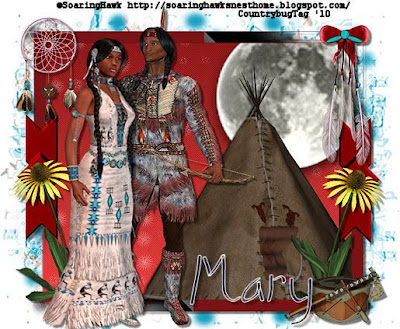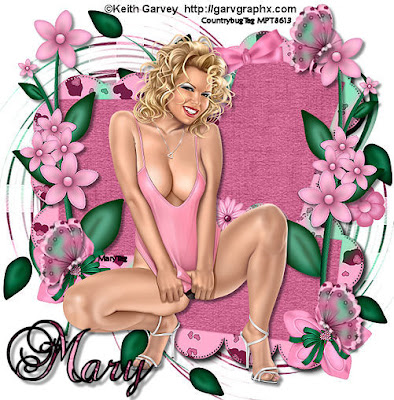Tube of choice,I am using PinUpToons,which you can purchase here,do not use unless you have a license to do so.
Scrapkit is Class Of 2010 by Stacey at Staceys Designs here and you can purchase it here. I love this kit,there is so much more than what I used,thank you Stacey!
Mask of choice,I am using WSL mask 84 here.
Font of choice.
-This tutorial was written assuming you have working knowledge of PSP-
Dropshadow for tut:
Vertical 4
Horizonal 4
Opacity 35
Blur 3
Open a new 550x650 white image.
Paste book frame as a new layer/click inside frame with your magicwand/selections/modify/expand by 5.
Paste paper 3 below frame/selections/invert/delete/deselect/right click on frame/merge/merge down to paper layer/dropshadow.
Paste paper 8 below merged layers/apply mask/layers/merge/merge group.
Paste journal tag/layers/duplicate/position.
Paste diamond frame below book frame.
Paste tube/position/dropshadow.
Paste cookie basket/resize 50%/position/dropshadow.
Repeat with white balloon.
Repeat with white tassel.
Repeat with tied knot ribbon.
Repeat with black bear.
Add copyrights.
Add name.
Layers/merge/merge visible.
Resize all layers 20%.
Save.
Hope you enjoyed my tut,would love to see your results and show it off in my gallery :)
Email me here
Hugs,Mary