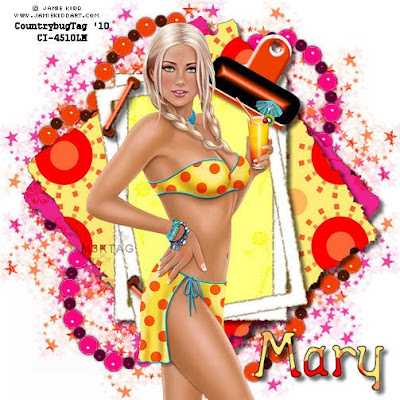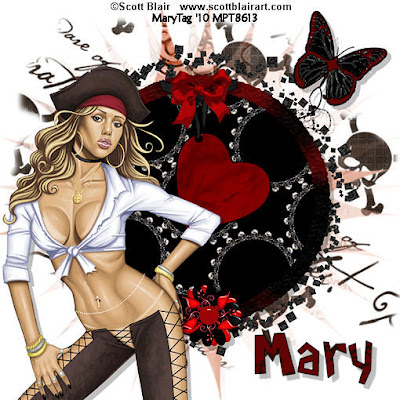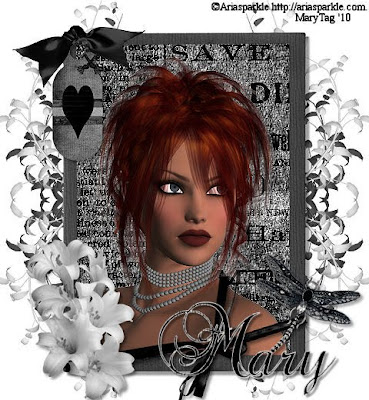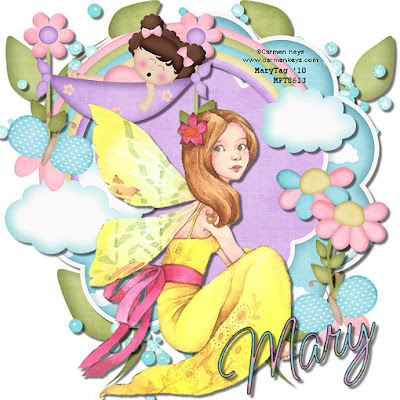Tube of choice,I am using Jose Cano,which you can purchase here,do not use unless you have a license to do so.
Scrapkit is Groovy Garden at Scrappers Emporium here. Thank you for the gorgeous kit!!
Template of choice,I am using template 3 from Vix's Sept.grab bag on her blog here.
Font of choice,I am using Knits And Scraps here.
-This tutorial was written assuming you have working knowledge of PSP-
Open template/hit shiftD to duplicate/close the orginal/delete credit and wordart layers/unhide white background.
Highlight and click on back rectangle layer with your magicwand/paste paper 4 as a new layer/selections/invert/delete/right click on paper layer/merge/merge down/dropshadow:
Vertical 2
Horizonal 2
Opacity 60
Blur 7
Repeat for layers:
Middle-paper 1
Front-paper 2
Circle fill-paper 3
Circle frame-paper 5
Highlight white background/paste flower plot/resize 30%/layers/duplicate/position along top/right click on copy layer/merge/merge down/layers/duplicate/image/flip/image/mirror.
Paste tube/position/dropshadow:
Vertical 5
Horizonal 5
Opacity 50
Blur 6
Paste bow 3/resize 50%/position/same dropshadow.
Repeat with pansies.
Paste ladybug/resize 50%/edit/repeat resize/layers/duplicate/position both layers/dropshadow.
Repeat with little bee,bird and butterfly 2.
Add copyrights.
Add name.
Layers/merge/merge visible.
Resize all layers 15%.
Save.
Hope you enjoyed my tut,would love to see your results and show it off in my gallery :)
Email me here
Hugs,Mary